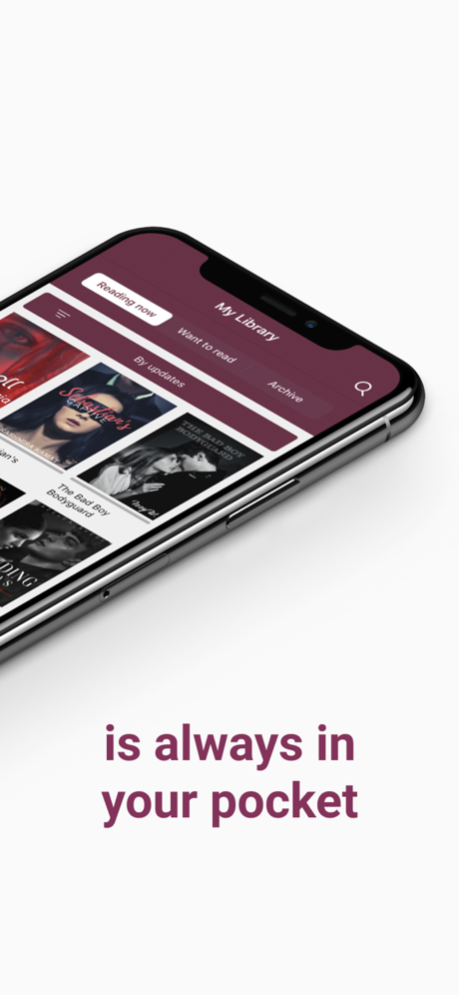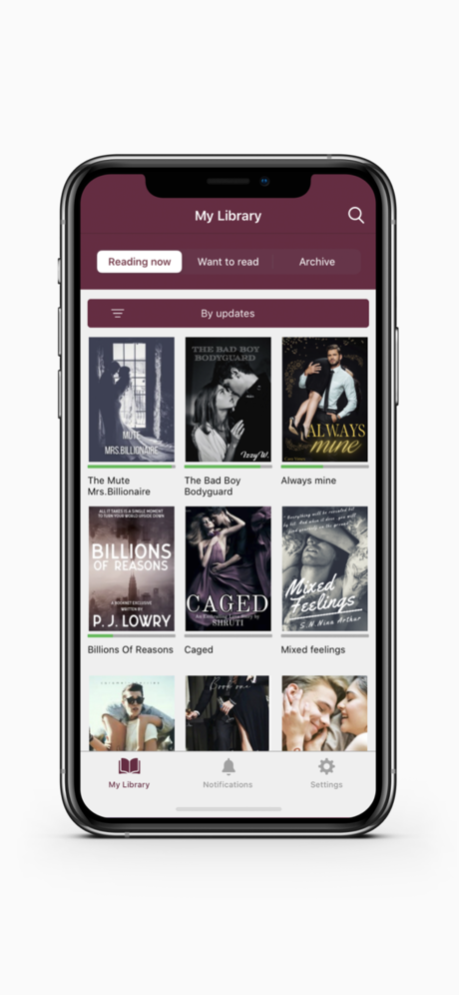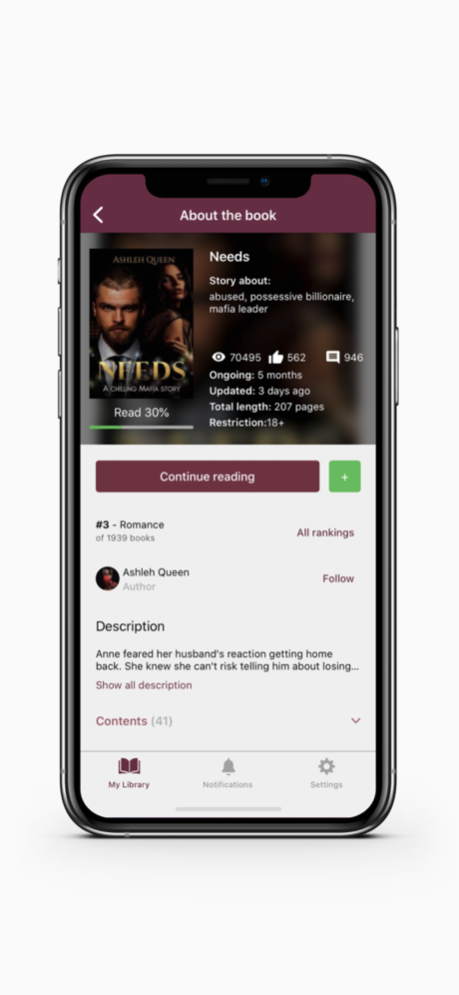Booknet – electronic books 2.4.2
Free Version
Publisher Description
Booknet is a literary platform that joins writers and reader with:
– More than 50,000 books of different genes in Ukrainian, Spanish and English.
– Your personal library
– Authors who publish their books and answer comments
– Literary contest for authors, publication of printed books
– Conferences and interviews with writers
And many more!
You can read books that are being published online while they are being written chapter by chapter, comment, receive feedback from the authors, follow your favorite authors, create your personal library and many more.
Books are being uploaded by their authors, that is why:
– An “ongoing” book is the one the author is writing right now and publishes in chapters. Authors are waiting for your feedback!
– The author is the one who reads your comments to the books and sometimes you can even change the plot of the future book.
– Many book before they are published by a publishing house, are published on our platform and you can become its first reader.
Apr 29, 2022
Version 2.4.2
Reader fixes, added ads between chapters
Fixes & improvements
About Booknet – electronic books
Booknet – electronic books is a free app for iOS published in the Reference Tools list of apps, part of Education.
The company that develops Booknet – electronic books is Biblioteka Group Limited. The latest version released by its developer is 2.4.2.
To install Booknet – electronic books on your iOS device, just click the green Continue To App button above to start the installation process. The app is listed on our website since 2022-04-29 and was downloaded 7 times. We have already checked if the download link is safe, however for your own protection we recommend that you scan the downloaded app with your antivirus. Your antivirus may detect the Booknet – electronic books as malware if the download link is broken.
How to install Booknet – electronic books on your iOS device:
- Click on the Continue To App button on our website. This will redirect you to the App Store.
- Once the Booknet – electronic books is shown in the iTunes listing of your iOS device, you can start its download and installation. Tap on the GET button to the right of the app to start downloading it.
- If you are not logged-in the iOS appstore app, you'll be prompted for your your Apple ID and/or password.
- After Booknet – electronic books is downloaded, you'll see an INSTALL button to the right. Tap on it to start the actual installation of the iOS app.
- Once installation is finished you can tap on the OPEN button to start it. Its icon will also be added to your device home screen.